Share the Joy of Gaming: A Guide to Setting Up Steam Family and Sharing Your Games
- Apr 02, 2024
- 965

Gaming is a passion that brings people together, offering worlds to explore, puzzles to solve, and adventures to embark upon. With Steam Family, this communal experience takes on a whole new dimension, allowing you to share the vast universe of your gaming library with close ones. Whether it's the thrill of competition or the joy of exploring new stories, Steam Family ensures that your digital game collection can be enjoyed by up to five other Steam accounts. This manual will guide you through the process of configuring Steam Family, enabling you to share your game library, and leveraging the latest set of parental management tools to create a gaming space that is enjoyable yet safeguarded.
Introduction to Steam Family
Steam Family is not just a feature; it's an invitation to bring your household into the world of gaming, allowing for shared experiences without the need for individual purchases. Imagine the possibilities when your library, carefully curated over the years, becomes accessible to your family members. From indie gems to blockbuster titles, the diversity of your collection can now fuel countless hours of entertainment for your loved ones. Moreover, with the introduction of comprehensive parental controls, Steam ensures that younger gamers are met with content that's appropriate for their age, alongside features that allow parents to manage playtime and purchases effectively.
Getting Started with Steam Family

Setting up Steam Family is a straightforward process, albeit one that requires you to engage with several settings within the Steam platform. The journey to a shared gaming experience begins with ensuring the security of your account via Steam Guard and then proceeds to enroll you in the Steam Families Beta. Here's how you can bring your Steam Family to life:
Enable Steam Guard
- Open Steam and click on 'Steam' in the upper left corner.
- Go to 'Settings' and select 'Security' to manage your Steam Guard settings.
Access the Steam Families Beta
- Within 'Settings', click on 'Interface'.
- Choose 'Steam Families Beta' from the 'Steam Client Beta Participation' dropdown menu.
Create Your Steam Family
- Navigate back to the 'Settings' menu and select 'Family'.
- Click on 'Manage your Steam Family' and then the plus symbol to add family members.
- Add members as either adults or children, based on their age and your discretion.
With these steps, your Steam Family is now set up, ready to dive into the shared joy of gaming.
Sharing Steam Games with Your Family
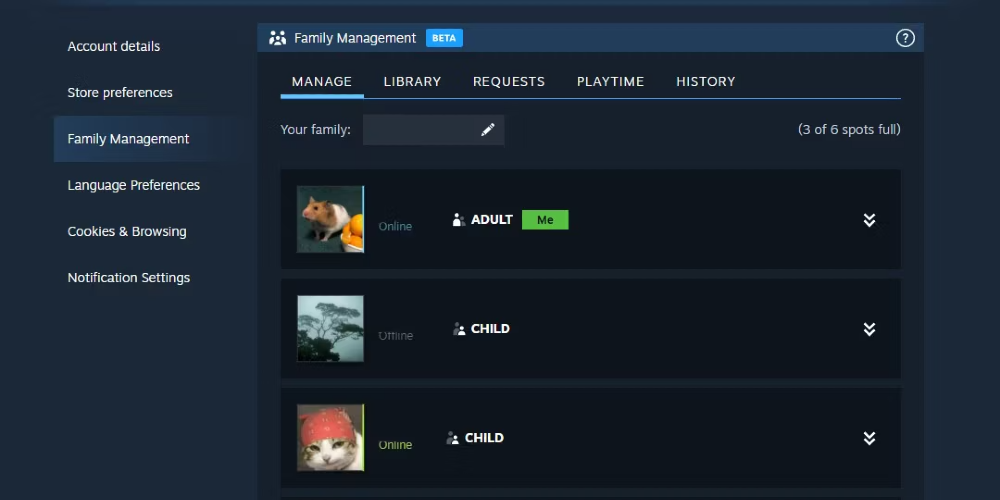
The essence of Steam Family lies in the sharing of games. Once your family is set up, all members can access the games from each other's libraries. However, it's important to note that simultaneous gameplay of the same title is not supported, meaning that if one family member is playing a game, others will have to wait their turn or choose a different game. Despite this limitation, the opportunity to explore a vast array of titles without additional cost is invaluable.
Empowering Parents with New Controls
Steam's revamped parental controls are a testament to the platform's commitment to creating a safe and enjoyable gaming environment for younger players. Parents can now easily restrict access to certain games, monitor playtime, and set time-based limitations. Moreover, the innovative feature for requesting purchases guarantees that parents maintain ultimate control over the expansion of the family's game collection, providing an additional level of protection for online gaming activities.
Conclusion
Steam Family transforms the solitary act of gaming into a shared experience, bridging gaps and bringing people together. By setting up your Steam Family, you're not just sharing games; you're inviting your loved ones to be part of your gaming journey, discovering new worlds and stories together. With the added peace of mind provided by the comprehensive parental controls, Steam Family stands as a testament to the platform's vision of making gaming a more inclusive, family-friendly activity. So, take the plunge, share your library, and let the shared adventures begin. Happy gaming!